After 5 months of launching the DT93 smartwatch. DT NO.1 is back again and brought us a new version called the DT94 smartwatch. It is a Bluetooth-calling smartwatch that got an Amazfit GTS 2 design and equipped with several features such as a Heart rate monitor, Blood pressure and oxygen monitor, Sleep monitor, Multisport modes, and more. So let jump to the full details!
Design of DT NO.1 DT94 smartwatch?
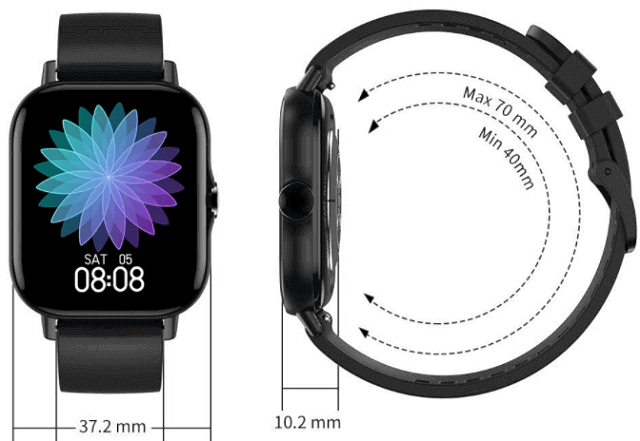
As you see in the photo above! This DT94 watch comes in a square shape that looks stylish, fashionable, and very similar to Amazfit GTS 2. Measuring 44.3*37.2*10.2mm and weighing about 40g. There is one button on the right side of the case. It is responsible for the function of turning on running back, interface switching. The reverse side of the device received a typical configuration – these are magnetic contacts for charging and a heart rate sensor.
The watch body made out of zinc alloy while the strap is available in silicone. Regarding the display screen! This DT94 watch has a 1.78inch Large LCD touch screen curved with 3D glass and created with a resolution of 325 x 385 pixels. This wearable also packed with a variety of watch faces and available in black, gold, and silver color.
Features of the DT 94 smartwatch?

NO.1 DT94 is an IP67 waterproof smartwatch, you can wear it when you washing your hands or on rainy days, but not suitable for swimming. The device has a heart rate sensor, which collects data on our heart rate over 24 hours. This model also helps you to control your sleep, thanks to its complete sleep monitor. It also has a pedometer and allows us to control and estimate the calories burned throughout the day.
In addition to the features mentioned above. This device built-in speaker and microphone that allows you to make calls directly from the watch. Additional Features are Blood oxygen and Blood Pressure Monitor, Multisports modes, sedentary reminder, Bluetooth 4.0, and more. This watch has a 200mAh battery capacity with 3-5 days of normal usage and 10 days of standby time.
NO.1 DT94 Smartwatch User manual:

After you get the DT94 watch! You have to follow these simple steps:
- Install The WearPro App on your smartphone, which is available in both the App Store and Play store.
- Pair your phone with the smartwatch via Bluetooth, then The smartwatch timing will be set automatically.
That’s it, So now you can pass calls, synchronize your calendar or receive smartphone’s notification all directly from the smartwatch, you could also display all Data collected by the smartwatch such as heart rate, step count, or sleep quality directly to your smartphone for a bigger display and better data analysis.
You will Like Also:
10 BEST STANDALONE SMARTWATCHES WITH SIM CARD AND WIFI 2021
DT94 Smartwatch Full Specs:
| Device | DT94 |
|---|---|
| Shape | Square |
| Dimension | 44*36.5*9.7mm |
| Weight | 40g |
| Colors | Black, Silver, Gold |
| Display | LCD |
| Screen Size | 1.78 Inch |
| Screen Resolution | 32 x 385 pixels |
| Compatible Os | Android & IOS |
| Sensors |
|
| Bluetooth | V4.0 |
| GPS | NO |
| Speaker | Yes |
| Microphone | Yes |
| Multi-sports mode | Yes |
| Heart rate monitor | Yes |
| Blood Oxygen monitor | Yes |
| Thermometer | No |
| Waterproof | IP67 waterproof |
| Additional Features |
|
| Battery Capacity | 200mAh |
| Normal usage | 3-5days |
| App name | WearPro |
| Strap | Silicone |
| Price | $$ The prices are below |
Pros and Cons of According to specs?
Pros: Nice design, Large Display, Bluetooth calling, 4 Kinds of health monitoring, +100 watch faces, Cheap Price
Cons: Not suitable for swimming, Bluetooth 4.0
DT94 Price and availability?
DT94 smartwatch is available right now on Aliexpress and Banggood at different Prices. You can select the best price for you.
You may like Also To Check: The new and latest Smartwatches 2023





Hi,
Custom watch face push is not possible, only fixed watch faces
Hi Karel, It is possible!
Update on my feedback:
I was wrong, it is possible to use custom watch faces, it’s only hard to find.
This is how it works:
Click watch face push. The first and second one is the custom watch face, and then you click Custom Transfer. After the transfer is complete, you can click to take a photo or choose to upload a photo to push to the watch
Hi Karel! Thank you for your comment!
It is not what the advertisment says. Half of the functions can’t be used easily. You cannot receive thw viber messages (even after the authorization of the app), only “likes” can be showed. The preview is for just a sec and you cannot read anythin. The vibration is very low even in scale 3. The isn’t anu button on the watch to open the camera, only in the app (ok if I have my phone in my hands I can use the button of my own). You cannot synchronize the alarm from your phone so you have to apply seperate alarm on the smartwatch….and many many others. Very dissapointing watch.
please fix the Arabic language because it is not available in the watch ,
and make the updates for the watch be automatically by itself